Your cart is currently empty!
GST Good Wooden Door Kit Directions

The Glue Stick Terrain Good Wooden Door Kit contains images and instructions to make modular tiles. You can make either a Gridless Good Wooden Door or one Grided Good Wooden Door.
Each kit is a PDF file. So you can read it or print it on your computer.
Contents
- 1 The Good Wooden Door Kit Contents
- 2 Supplies you will need
- 3 Instructions
- 3.1 Step 1 – Print Instructions
- 3.2 Step 2 – Cut Out The Tile Base Image
- 3.3 Step 3 – Glue The Base Image To The Paperboard
- 3.4 Step 4 – Cut Out The Door Images
- 3.5 Step 5 – Glue The Front Of The Door Image To The Backing Board
- 3.6 Step 6 – Cut Out The Door Piece
- 3.7 Step 7 – Trim The Back Of The Door Image
- 3.8 Step 8 – Glue The Back Of The Door Image To The Door Piece
- 3.9 Step 9 – Cut Out The Base Piece
- 3.10 Step 10 – Final Assembly
- 4 Get Your Free Good Wooden Door Kit Now
- 5 Looking For More Modular Tiles
The Good Wooden Door Kit Contents
The kit contains all of the information you will need to make the tiles:
- Instructions
- Gridless Base Image
- 1-Inch Grid Base Image
- 2 Door Images
Supplies you will need
Backing Board
The first thing you will need is a backing board. Many people reuse corrugated paper(cardboard). Since it is free, it is a popular choice.
It works out that foamcore board is a better answer. The pieces hold up to regular gameplay better than corrugated paper. So they last longer. You also get a better-looking tile. Foamcore board is inexpensively available at big-box discount stores and dollar stores.
Paperboard
Since the door stands on a tile, it needs a base. While you could use the backing board, a thinner base looks better. That’s why paperboard is a better answer.
Many people try the paperboard used to make cereal boxes. It is usually about 30pt paperboard. It gets the job done, but it is not very sturdy.
If you would like a base that stands up better to gameplay, try 50pt paperboard. You can order it online and have it delivered to your door.
Craft Knife
You will need a way to cut out the various pieces of the tile.
A craft knife is the best all-around answer. You use it to cut the backing board. Also, you can use it to cut out the images before you glue them to the backing board.
If you use corrugated paper, you may find that a utility knife or a box cutter works better.
Also, you may be more comfortable cutting the printed images with scissors.
Glue Stick
The mighty glue stick holds all the door images to the modular terrain tile.
You may want to use generic glue sticks from the dollar store. Unfortunately, they have not worked out well in the past. The adhesives don’t have the holding power for regular gameplay.
Pritt Original glue sticks have worked best. You may not find them in your local store. Fortunately, they are available online. Just ask Jeff to deliver some to your doorstep.
Tacky Glue
While you can use the glue stick to fasten the door to the base, tacky glue is an easier answer.
Tacky glue fills the gaps in the backing board, making a stronger bond. Unlike regular PVA glue, it stays put and sets faster. That means you won’t have to block and hold the door piece as long.
Metal Ruler
It is much easier to cut a straight line with a guide than without one. A ruler becomes necessary since you will make several passes to complete a single cut.
You will want to use a metal ruler because a craft knife or box cutter will scar the edge of plastic or wooden rulers.
Many wooden rulers have a metal edge. So you may be tempted to use one. Please don’t. A solid metal ruler gives better results.
Printed Copy Of The Kit
All the images for the tiles are in the kit. So you will have to print them.
The kit works well with regular printer paper. But you may want to use something heavier like photo paper.
Instructions

Step 1 – Print Instructions
Glue Stick Terrain kits come in PDF format.
When you download the files, be sure to select either USA letter size (8 1/2″x11″) or A4 size(210x297mm).
You can use regular printer paper (20# Bond, or 75gsm).
If you want something sturdier, you can print the tile images on matte photo paper.
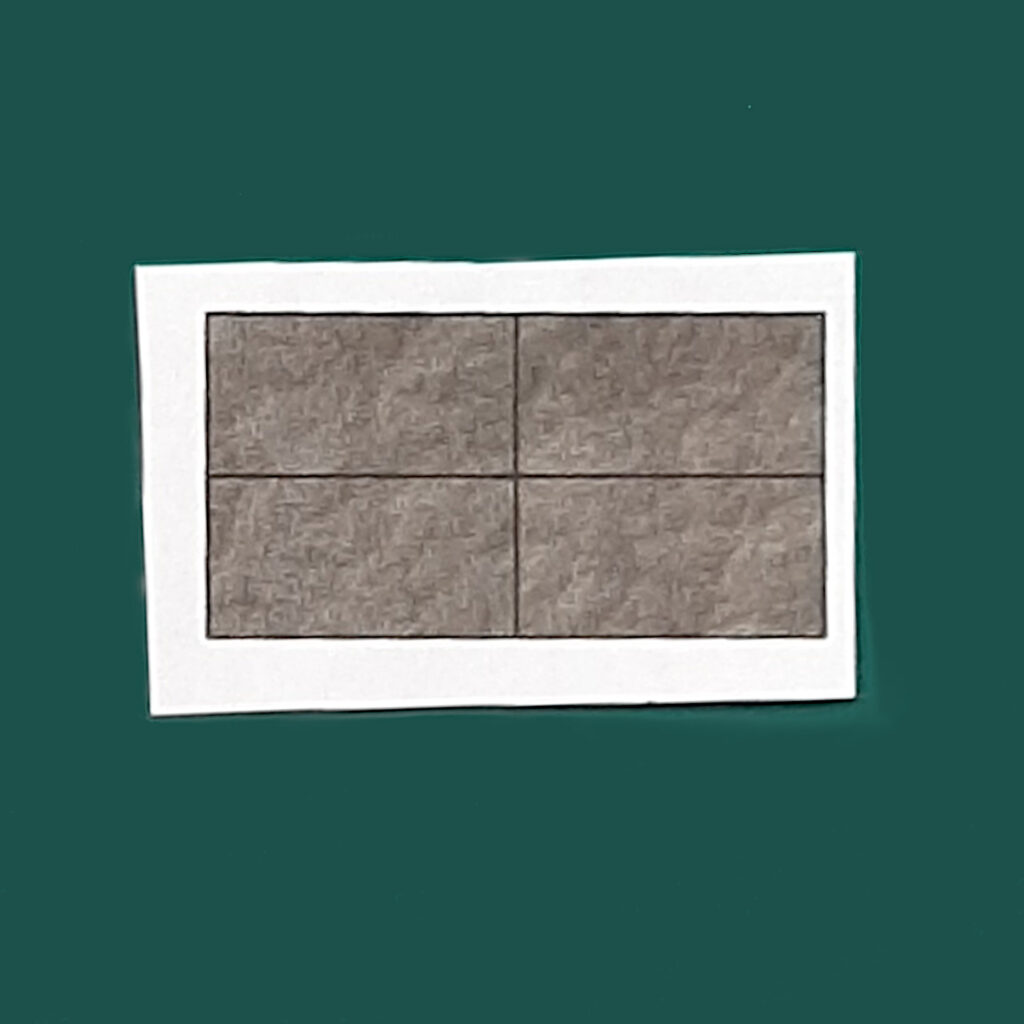
Step 2 – Cut Out The Tile Base Image
There are two base images included in the kit. One image is a gridless base, and the other is a gridded base.
Cut out the type of tile you want to create.
Be sure to leave a small margin around the image.
The margin makes it easier to stick the image to the backing board. Plus, it helps you to make a straight cut when you cut out the base piece.
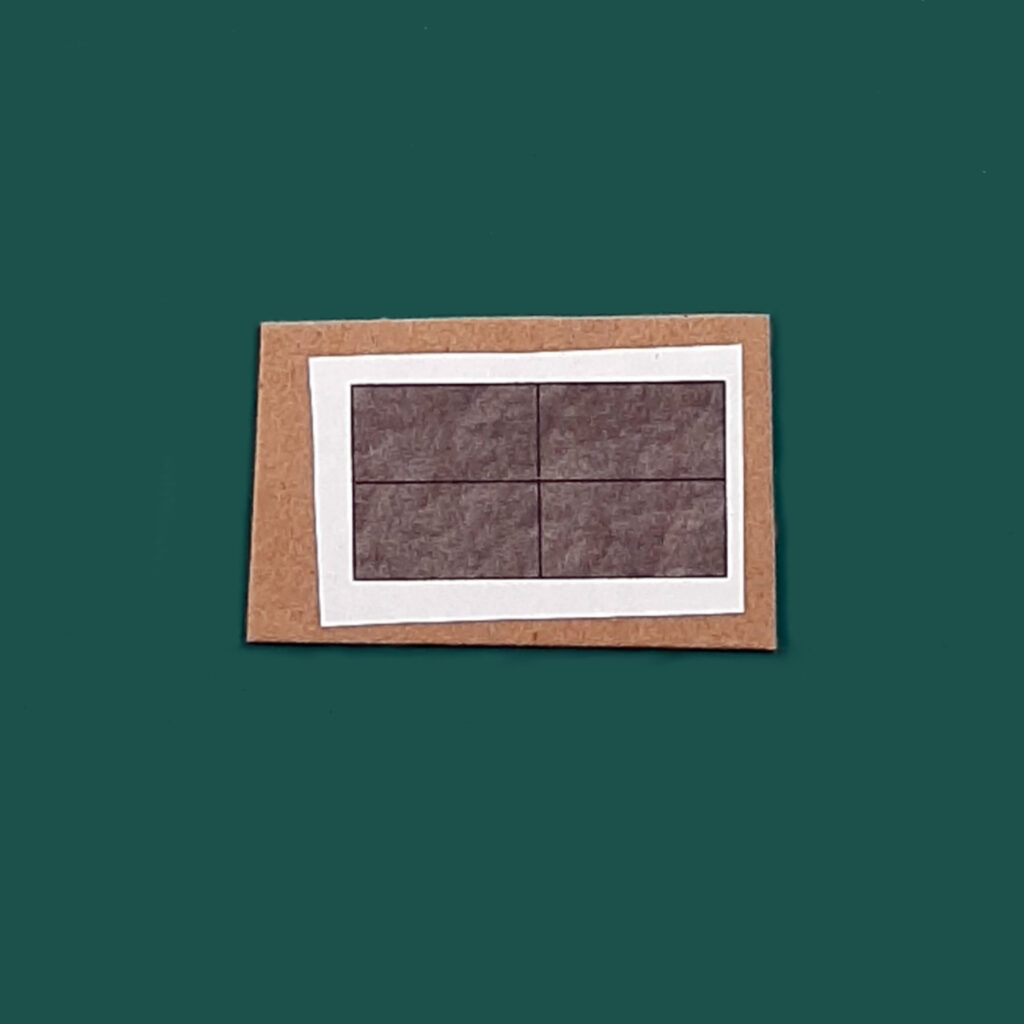
Step 3 – Glue The Base Image To The Paperboard
Use the glue stick to adhere the base image to the paperboard.

Step 4 – Cut Out The Door Images
There are two door images included in the kit. You can use the images with either the gridless or gridded tile base.
Just like the base. be sure to leave a small margin around the image.
The margin makes it easier to stick the image to the backing board. Plus, it helps you to make a straight cut when you cut out the door pieces.

Step 5 – Glue The Front Of The Door Image To The Backing Board
Use the glue stick to adhere the front of the door image to the backing board.

Step 6 – Cut Out The Door Piece
Cut out the door piece using the metal ruler to guide the knife.

Step 7 – Trim The Back Of The Door Image
Trim the back of the door image to remove the margin.

Step 8 – Glue The Back Of The Door Image To The Door Piece
Use the glue stick to adhere the trimmed back of the door image to the reverse side of the door piece.
This step can be tricky. So ensure you align an image corner with the door piece first, then press it onto the door piece.
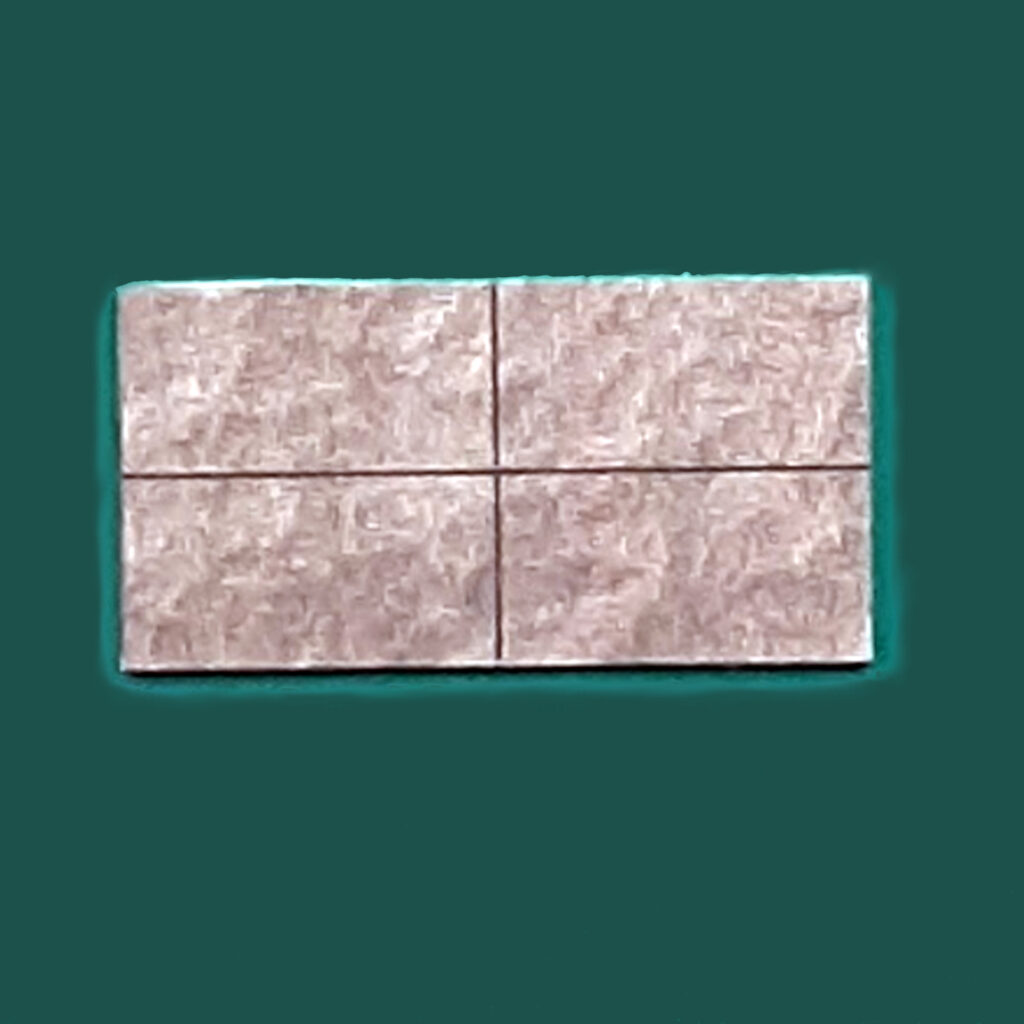
Step 9 – Cut Out The Base Piece
Using a metal ruler to guide the knife cut out the base piece.

Step 10 – Final Assembly
Use tacky glue to fasten the door piece to the base piece.
You will have a little time before the glue sets. Use it to ensure the edges of the walls and the base line up.
Get Your Free Good Wooden Door Kit Now
Whether it’s dungeon rooms or passageways, doors are an important part of storytelling. They can protect you or frustrate you, but they always create tension.
You can add the GST Good Wooden Door Kit to your Glue Stick Terrain pieces for free.
Select your preferred paper format, US letter or A4, then download it.
Looking For More Modular Tiles
You can explore the other Glue Stick Terrain modular terrain tiles.
Or, when you are ready, you can take home some Glue Stick Terrain.
